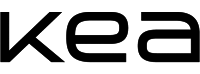Planning
Get an overview of your studies

Prioritize your time
As a student, you will do well to think about how you use the limited time you have available. To work effectively and create synergy, it is important that you acquire some good collaborative habits and learn how to utilise the resources of your study group or team.
It is also important that you achieve a good work-life balance, which will allow you to recharge your batteries.
Effective planning
How am I going to make time?
If you want to keep track of your studies and deadlines, it's important to have a good overview. An overview can be both long-term and short-term, but ideally, it gives you an overview of what you need to do and how much time you need for each activity, as well as when you can take breaks.
When you have a good plan that includes both study and leisure time, you get:
- More peace and overview in your daily life
- Less guilt
A good place to start is to get an overview of your week and the plan for each day.
-
Plan your week
Start by getting an overview of the mandatory activities in your studies. Is there anything scheduled for the week in question? Use the course/module description to see what you need to do in each semester. You can also use your class page in ItsLearning, where your instructor has most likely posted a plan/schedule.
Use a weekly schedule, a calendar, Outlook, or something else. It can be helpful to practice with a physical schedule to start with. You can print one here: Study plan
Here's how to do it:
- Start by writing down the fixed/mandatory activities, such as classes, deadlines, study jobs, etc.
- Next, write down the activities that can be moved around, such as group work, your own preparation (homework), etc.
- Then, plot in leisure activities, sports, social appointments, or family time.
- Remember to allocate time for breaks where there is no specific purpose.
- Finally, prioritize: Look at the week – is it realistic? Does it look the way you want it to, or does something need adjusting? Maybe you need to reduce some activities for a period to make everything fit.
Remember, your weekly plan is a tool to mange the part of your time that you can control.
For some, it works well to include many details in the overview, as it provides more peace of mind, while for others, it can be stressful.Find out what works best for you, and remember that you can always adjust the plan if needed.
-
Plan your day
Once you have an overview of your week, you can plan each individual day.
- Prioritize your tasks: What is the most important thing today?
- End the day with a to-do list for the next day, so you always know what to start with.
- What do you need to do and when? Make it concrete with precise timing to create a realistic plan and sequence for your tasks.
- Break tasks into smaller chunks with a specific focus, making them easier to manage.
- Consider when to schedule different activities based on your energy levels throughout the day. Maybe tackle the hardest task when you have the most energy.
Learn your energy curve
If you feel that there is a poor balance in your daily life and you are getting too stressed, you can try looking at which activities give you energy and which ones drain your energy.
You can color-code the activities in your weekly schedule based on whether they give or drain energy. For example, red (drains energy), yellow (neutral), green (gives energy).
Your week and day should ideally not have an excess of red and yellow colors, but should be mixed with green as well to ensure a good balance in your daily life.
-
Example of a good balance in the day
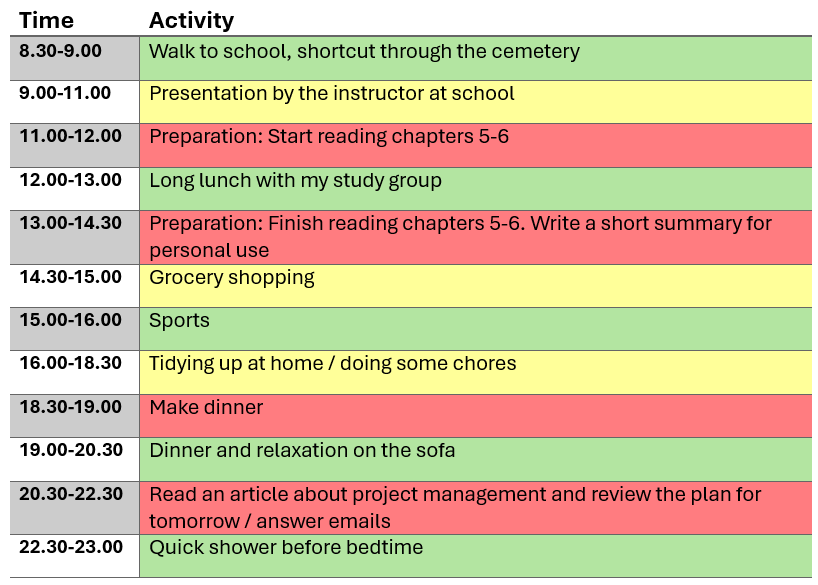
-
Example of poor balance in the day
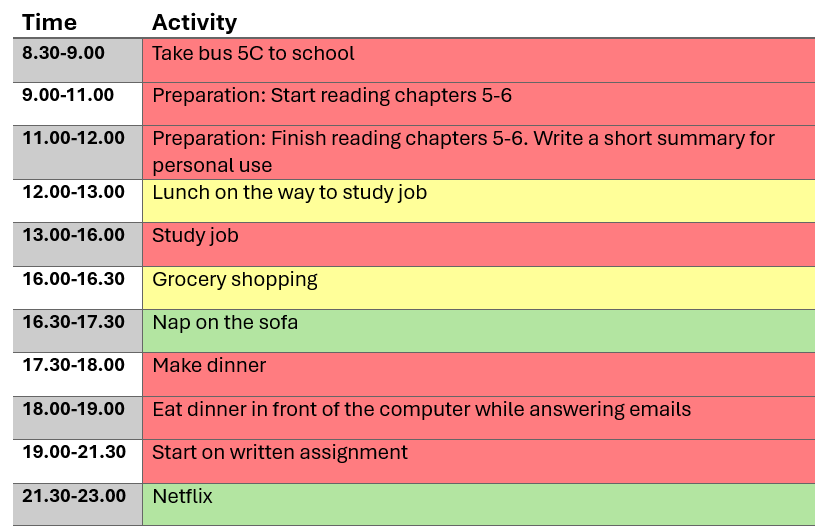
Quick tips for your work process
We have gathered various tips and tricks that can make your work process easier. Try out the tools and find the ones that suit you and the way you like to work.
-
Quick tips
- Make to-do lists
It's a good idea to make to-do lists of the tasks you need to complete, preferably in prioritized order. Remember to cross off the task once you've completed it – it's always a great feeling.
- Work in intervals
Short work periods with small breaks are often better than long stretches.
- Find out where you work best
Are you most effective outside or at home? Alone or with others? In the morning or late at night in your bed? Find the recipe that works best for you.
- Break down tasks
It often makes it easier to manage if you break tasks into smaller parts.
- The 2-minute rule
If a task on your to-do list can be done in two minutes or less, get it out of the way quickly.
- Get the annoying task out of the way first
For some, it's motivating to get the worst task over with first.
- Parking lot for thoughts
Have a parking lot for thoughts that arise along the way, so you ensure you remember them for later. It can be a simple note on a piece of paper.
Work efficiently with the Pomodoro method
With the Pomodoro method, you divide your work into intervals with set breaks. There are many apps and different versions of the Pomodoro method, but they all follow a few simple steps:
- Decide exactly which task you want to work on.
- Set a timer for 25 minutes.
- Work on the task.
- When the timer rings, take a five-minute break.
- Set the timer for 25 minutes again and continue working on the task.
- When the timer rings again, take another five-minute break.
Note: After completing four Pomodoro rounds, take a longer break of 30 minutes.
Writer's block: Having trouble getting started?
It's completely normal to experience periods of writer's block when you're starting a major study assignment. Fortunately, there are ways to move forward:
- Start by figuring out why you're having trouble getting started.
- Depending on the cause, you can consider different strategies to get started.
You can read more about assignment writing and strategies here.
A simple model for good planning
The Eisenhower model helps you prioritize and gain an overview of your tasks.
Coordination
How do I plan together with others?
Collaboration is a crucial skill, whether you are self-employed, a student or an employee.
There is no “right” way of doing it, and as you get more experienced, you will find out what suits you and when one or the other working method works best. The most important thing is on-going communication, so that you avoid misunderstandings, duplication of work and a waste of valuable time. Here are some useful tips:
Set goals for the day together
Discuss what must be done during the day and follow up at the end of the day.
Schedule your activities
Agree to meet on fixed days. This way you can plan ahead.
Arrange your assignments in order of priority
You must agree on what is important.
There are lots of online collaboration tools that may help facilitate your workflow:
Trello is ideal for small projects. It is based on Kanban, which means that all assignments are broken down and described on small paper patches or “Kanbans”. Then, the project work goes through different phases (for example, “To do”, “Doing”, “Done”). The point is that you always have a visual overview of how far you are with all parts of the project.
Microsoft Planner is very similar to Trello, but it's part of Microsoft 365, so it can integrate with other applications such as Teams, Word, and Outlook.
Asana is a visual planning tool particularly useful for large projects.
Work-life balance
How do I prioritise my time?
What is a good work-life balance differs from person to person. You may well think that a 50-hour working week is fine, whereas your boyfriend/girlfriend or fellow student may start to feel uncomfortable when they work 30 hours a week. However, it is not just about how much time you put in. It also has to do with how you spend your time. Some people are perfectionists. They have difficulty letting go of a project before they are completely satisfied - even if it is at the cost of sleep, family life or hobbies.
You may feel comfortable “giving it your best” for shorter periods, but in the long term, all people need to relax and find a good balance between work and leisure. For some, it is a good idea to “pull the plug” and turn off their phone, computer, etc. Others may be in need of physical exercises, a cup of coffee with friends or meditation.
If you find it difficult to strike the right balance, here are some tips:
- Make a priority plan for leisure and working life.
- Take breaks, and do not study when you are off.
- Reward yourself! Go for a walk, eat a cake or call a friend.
- Vary your working day with demanding and less demanding assignments.
- Turn off your phone and social media.
- Do not be afraid to ask for help.
You may also make use of various tools such as The Eisenhower model, which helps you prioritise and create an overview of your tasks. Click here to learn how to use the Eisenhower model.